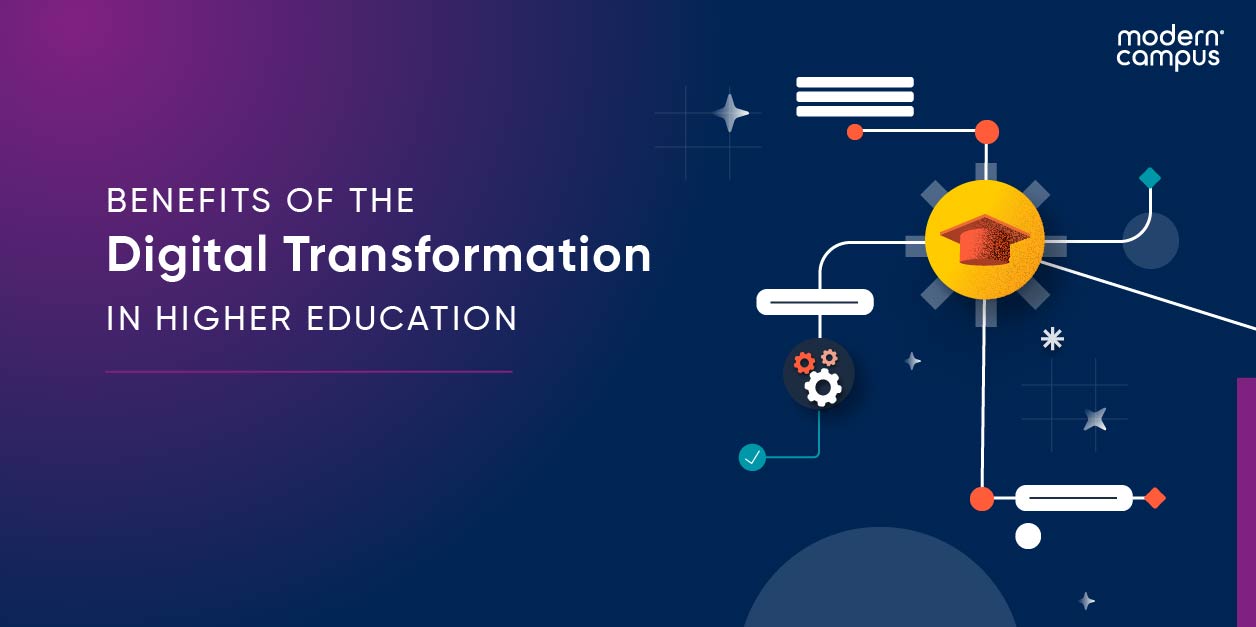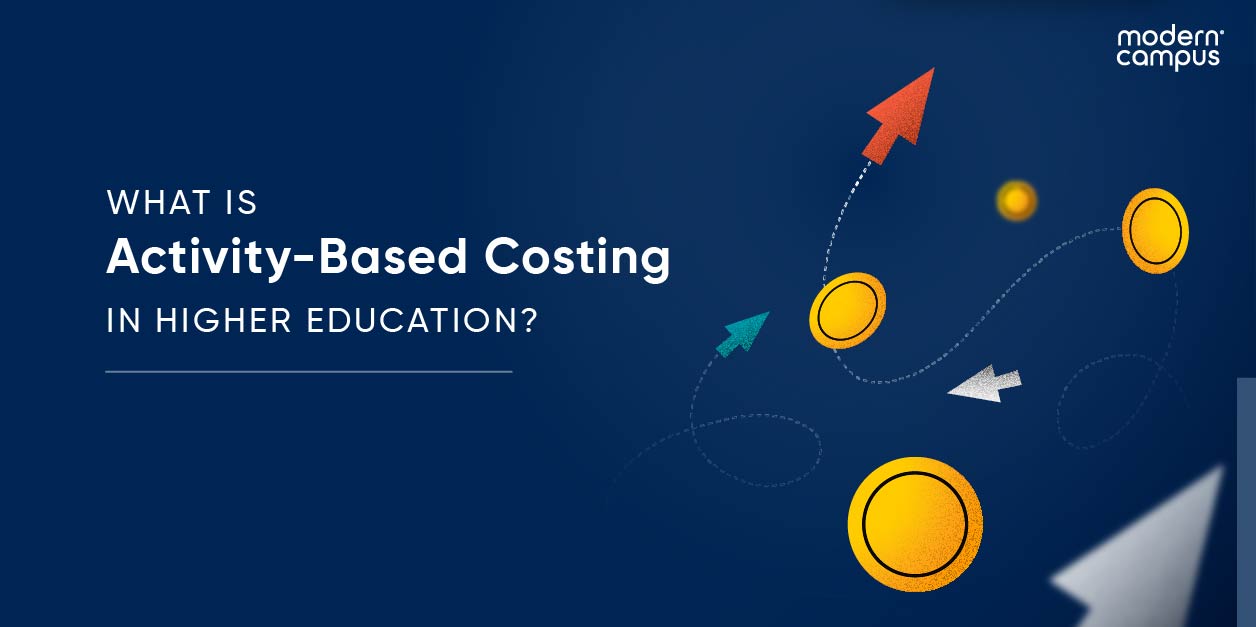How Site Search for Higher Education Improves Your Website
Your website is a trove of information, but admit it: There are times when even you have trouble finding a specific page or piece of information. Just imagine, then, how frustrating it must be for a visitor who is not familiar with your college or university.
Thank goodness for site search.
In recent years, site search has become one of the most valuable features of individual websites. Just as you can Google searches to find something specific on the internet, site search allows you to do the same thing within a specific website. It’s easy: A website visitor simply enters a word or phrase into the search bar on your website and a list of relevant pages appears.
In this post about site search for higher education, learn:
- Why site search is such a useful tool for college and university websites.
- How site search helps prospective students, current students, and faculty.
- Important functionalities of a site search tool.
- The benefits of using OU Search.
Explore the Omni CMS Search website search tool. Get a demo now!
Website administrators spend a lot of time thinking about strategic navigation, but even the most vigilant administrators will overlook something. Site search fills the gap by helping website visitors find the information they need.
The Benefits of Site Search on Higher Education Websites
Site search provides an intuitive way to navigate your website and find relevant content. It makes it easy for someone who doesn’t know how or have the time to maneuver through your website to get the information they need quickly. It also limits search to your website, which can filter out a lot of unnecessary information that might appear in a general web-wide search query. And based on research about the digital habits of high school students, site search is an especially useful tool for these digital natives who are accustomed to having information at their fingertips.
Finally, comprehensive site search is a smart way to make a good impression on visitors who appreciate flexibility and accessibility of information on your school’s website.
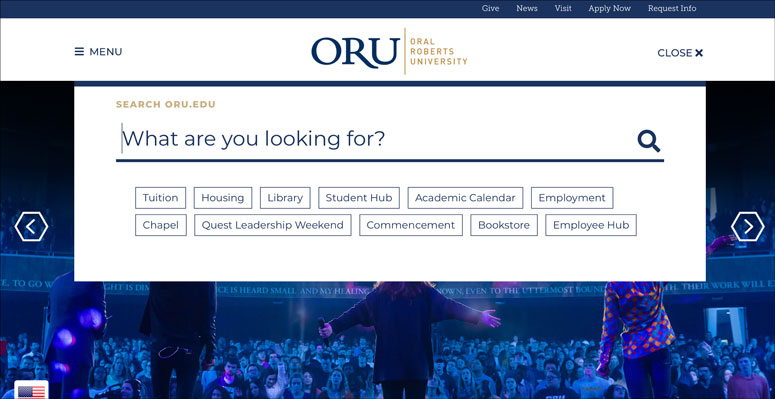
CAPTION = In addition to a search box, Oral Roberts University includes top search topics in its site search.
Higher Ed Site Search for Prospective Students
What are prospective students looking for specifically, and how can site search help? According to the 2019 E-Expectations Trend Report, common searches on Google tend to include superlatives when searching such as “best colleges for math” or “best campus life.” Interestingly, 84 percent of students also conduct internet searches without reference to a specific institution. Once students land on your website, their top search is about program-specific information such as majors.
Download the 2019 E-Expectations Trend Report to get the latest on digital habits of high schoolers.
Higher Ed Site Search for Current Students and Faculty
There are certain things buried on or omitted from learning management systems that can be found easier on your website. A calendar of events and information about particular department contacts are a couple that come to mind. Another is news written to educate the general public, but also of interest to everyone on campus. You’ll find that current students and faculty jump between the two sites to glean the information they need.
Important Functionalities of a Higher Ed Site Search Tool
One of the most useful features for college and university websites is site search. If you’re going to invest in a site search tool, be sure that it includes the following:
- Advanced search is handy when searching for a generic term, but you know the date or certain query words.
- Administrator access allows you to control search, configure the look and feel of search results, analyze the query logs, update index settings, and other backend processes.
- Integrated implementation so that switching your site search tool is hassle-free.
- Prioritization of results so that the most relevant appear first.
- Autofill suggestions to save site searchers time.
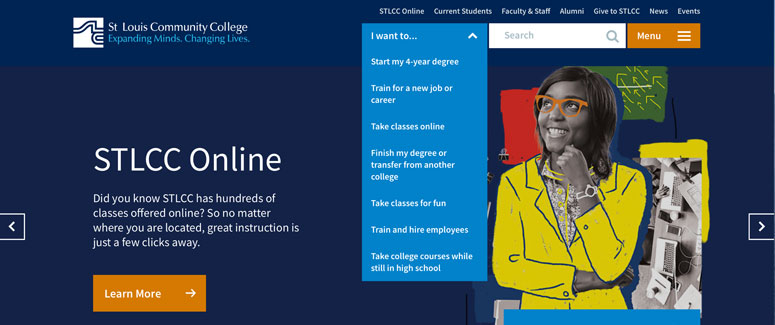
CAPTION = The advanced search feature on St. Louis Community College’s website makes it easy for students to figure out where they want to go within the site.
OU Search: The Best Higher Ed Site Search Tool Available
There are site search tools—and then there is Omni CMS Search. A few years ago, Google discontinued its Google Site Search tool, leaving website administrators struggling to find a suitable replacement. Omni CMS Search has the same custom search features and more. These include:
- Controlled crawl schedule so that you can update your search index as often as desired.
- Custom look and feel, giving you complete control over the style of the search results so that it matches your website’s design.
- Best bets to curate and promote pages to the top of the search results page for certain keywords, plus customize the title and description of those pages.
- Parametric filtering to allow site visitors to narrow search results by keywords or categories.
- Detailed reports with customized information about website visitor queries such as top words and no-hit queries. Plus, every time your website is indexed, you'll receive a list of errors and duplicates.
- More than 100 file types searched so that your search crawls web content that can't be found via conventional HTML hyperlinks, including PDFs, Microsoft Office docs, and links generated by JavaScript. This helps information seekers find important material they might otherwise miss.
Additionally, Omni CMS Search allows for advanced searches, customized administrative control, and easy implementation. It’s one of the reasons why many Modern Campus customers chose Omni CMS Search when they decide to switch to a more a powerful, functional site search.
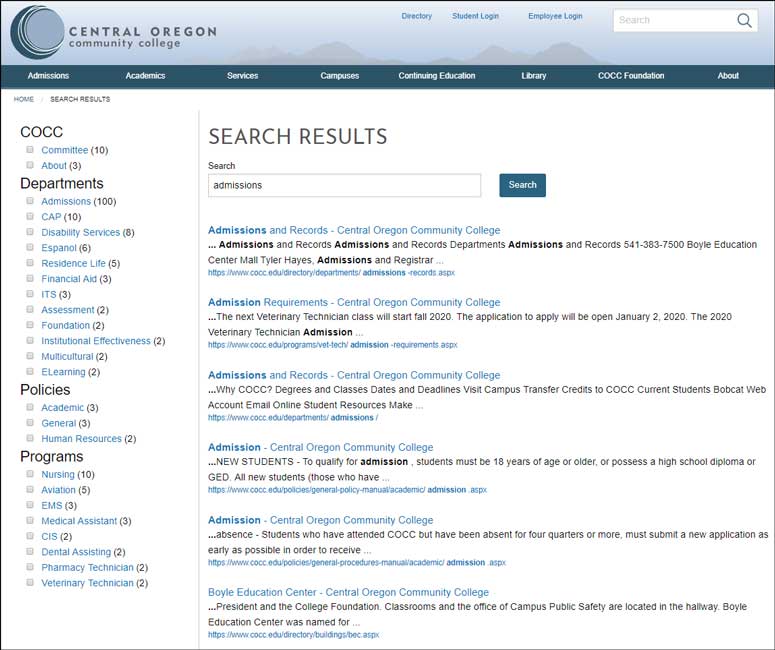
CAPTION = Central Oregon Community College effectively uses Omni CMS Search with parametric filtering, which allows site visitors to narrow down search results by keywords or categories.
Conclusion
Like Omni CMS Search, a quality site search tool should allow visitors to access information from any page on your website, giving them power, flexibility, and access to the information they need the most.
Increase your website’s search capabilities with Omni CMS Search. Request a demo now!
Request an Omni CMS Search demo
Last updated: February 5, 2021