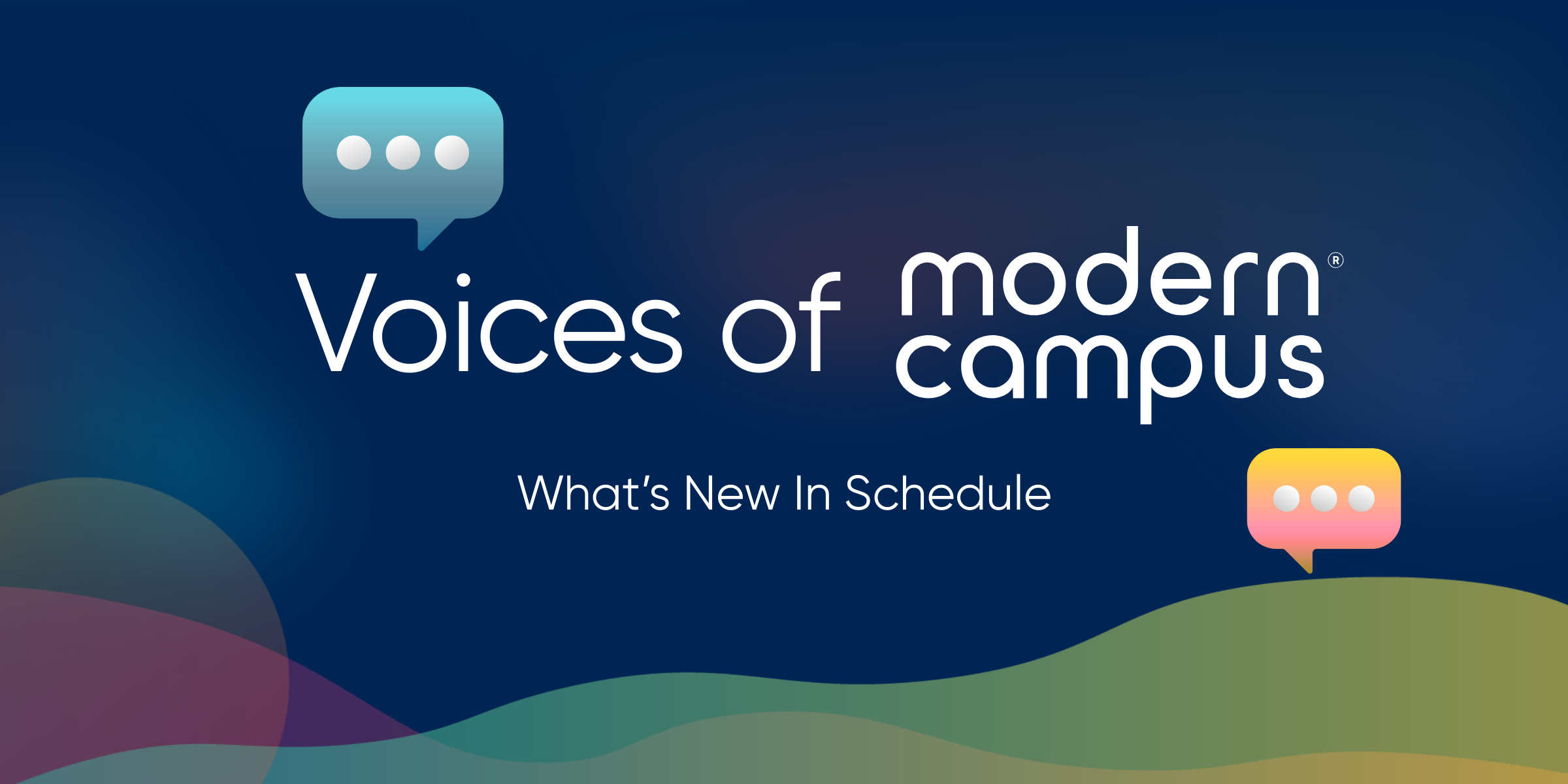College and University Website Redesign: The Ultimate Guide
Get your college or university noticed with a website redesign.
Putting off a college or university website redesign is putting your institution’s future on hold. A college or university website redesign is the most effective and cost-efficient way to attract and recruit new students. Additionally, this vital communications link helps your school:
- Fundraise with donors.
- Engage existing students and faculty.
- Communicate with alumni.
- Update all audiences about the latest events, including emergencies.
Get a jumpstart on your college or university website redesign.
Why embark on a college or university website redesign?
Many schools delay redesigning their website because the process can be time- and resource-intensive. They get stuck in a holding pattern, opting for quick fixes and adding to a to-do list until the day when the time is right and resources are at the ready.
The trouble is, with an ever-shrinking employee base and tightening budgets, that day rarely comes. In fact, putting off such a valuable component of your recruitment and marketing plan has a high opportunity cost that affects virtually all campus activities, from emergency alerts, events, and web governance to recruitment, data collection, and fundraising.
Even if you start small, you’ve taken a big step. Following is an overview of our ultimate guide to website redesigns in higher education, which provides the answers you need to help you understand the website redesign process:
- What terms should I know before launching a college or university website redesign?
- How do I plan for a university or college website redesign?
- How long does it take to complete a university or college website redesign?
- Who should be on my university or college website design team?
- How does content affect my university or college’s website redesign?
- Why choose a new web CMS in the college website redesign process?
What terms should I know before launching a college or university website redesign?
CTA, FTP, CSS, HTML, UX… If you are new to managing a website redesign project, don’t get overwhelmed by new terminology. Instead, take a minute to learn the jargon so that you better understand the process, related systems, and how the various pieces of a website redesign project come together.
For example, these terms are just a few that you’ll want to brush up on:
- Call to Action (CTA). CTAs are designed to elicit action by requesting users to complete an email, form, or click to a different page.
- Content Management System (CMS). This is the enterprise software that manages the content and design on your site, allowing multiple contributors to manage approved areas of responsibility with ease.
- Search Engine Optimization (SEO). Google and other search engines review your site and rank pages for relevancy based on various criteria such as keywords, page titles, and the content itself.
Valuable information such as this will help you make informed decisions as you move through the redesign process. To make it easy, we’ve included a comprehensive list of the terms you need to know in College and University Website Redesign: The Ultimate Guide. Download a copy and keep it at your desk when you need a handy reference guide.
How do I plan for a college website redesign?
As with most projects, a solid plan is needed if your university or college website redesign is going to be successful. Your school’s mission statement will provide potential goals to work toward, but you’ll also want to get cross-campus input from administrators, faculty, and students. Above all, your new website must tell your school’s story in a cohesive, genuine, timely, and visual way to drive connections with prospective students.
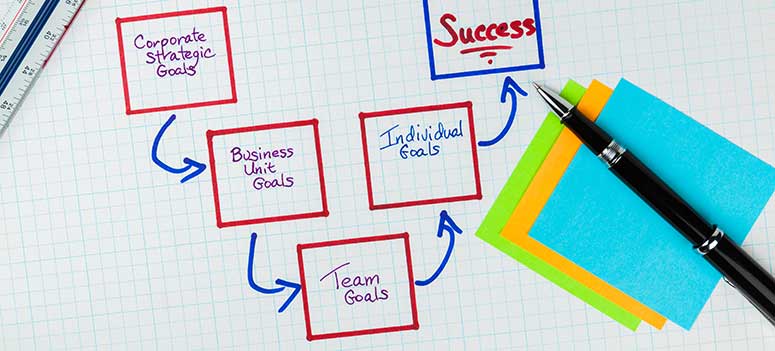
To plan for your university or college website redesign, you need to:
- Determine whether a committee is the best structure for your institution.
- Understand your audience(s).
- Define clear goals for your redesign project.
- Budget.
- Understand basic principles of website design.
Overwhelmed by the thought of having to learn so much new information? Our guide will present you with a thorough explanation of the redesign process, broken down into easy steps so that you can begin mastering and implementing your new redesign immediately.
How long does it take to complete a university website redesign?
If only there was a direct, finite answer to the most pressing question about website redesign. In reality, some schools have completed a redesign in as little as three months, shifting every resource available to meet an extremely brisk deadline. It could be that they also skip steps that they can return to later once their site is up and running.
Other schools with limited resources stretch the process over months and even years. They may not have the time or resources to devote exclusively to the project, or they don’t have a deadline for launching their site. No matter your strategy, you’ll have to address the following steps at some point in your website redesign journey:
- Planning and Strategy
- Creation of RFP
- RFP Process
- Vendor Presentations
- Vendor Selection and Kickoff
- Strategy and Preparation
- Focus Groups
- Design
- Development
- Migration
- Testing
- Training
- Launch and Post Launch
Our guide breaks down the importance of each of these steps and gives you an understanding of how they contribute to your overall redesign timeline. From there, you will be able to determine which are important to you, or customize it to accommodate for steps your team may have already completed such as the RFP process or strategy.
There’s one last step:
Compare your plan against the latest data on how digital engagement is shaping the way high school juniors and seniors choose a college.
Who should be on my university or college website redesign team?
Selecting the right members for your website team can make or break your redesign project. The most successful committees include a healthy mix of users who represent different campus departments, expertise, and audiences. This includes people from:
- Finance
- IT
- Marketing
- Administration
- End Users
- Trainers/Content Managers
- Compliance/Accessibility Experts

In addition to assembling the right mix of people, you’ll need to set ground rules. Collaboration is crucial if you want everyone to feel ownership and come to the table with strategic, thoughtful ideas to drive your redesign project forward. This suggestion, along with several other tips in our guide, will help you maximize the potential of your selection committee in your quest to create a website that reflects your school’s strengths and opportunities.
How does content affect my university or college website design?
Content is king—at least when it comes to your website. Communicating information through text, video, images, and interactive forms and worksheets is the sole purpose of your website, so content should never be an afterthought. In fact, both traditional editors and SEO technicians alike have found that compelling content improves navigation, increases a user’s ease in finding the right content at the right time, and boosts site performance.
There are three steps to creating a content plan:
- Compiling Existing Content
- Evaluating Existing Content
- Creating New Content
Our guide dives deeper into these three main steps by considering their importance and how you can jump-start the planning process in each area. This all-in-one resource will help you create and manage content so that your new website is well-organized, streamlined, and replete with high-performing web pages.
Why choose a new web CMS in the college website redesign process?
There are many reasons to implement a new CMS—or content management system—during a website redesign, including these three:
- A quality CMS identifies accessibility issues and provides ways to decrease and eliminate future accessibility challenges on your website.
- The right CMS will include features designed especially to meet the needs of higher ed so that you can solve your IT, administration, and marketing problems.
- A quality CMS makes it easy for your content contributors to create, upload, and revise content—all on one page.

Undertaking a website redesign is a daunting task that often exposes issues you didn’t
even realize your institution had, from back-end security vulnerabilities to accessibility
and responsiveness challenges. With so much to oversee, it might seem prudent to wait
and finish your website redesign before moving on to the task of selecting and implementing
a CMS.
However, addressing your website first and CMS second is a common—and costly—mistake. A CMS is the critical platform used by today’s most successful colleges and universities to manage both content and design. Rolling out a new website design is a singular event, but the management of a great website is ongoing and the key to your long-term success.
Understanding why and how a CMS affects your website can prevent you from making a costly misstep in the redesign process. That’s why we’ve dedicated an entire section to this topic in our guide.
Conclusion
The biggest mistake you can make when undertaking a college or university website redesign is trying to go it alone. Modern Campus as partnered with hundreds of colleges and universities—more than any other company—to help them meet their goals. College and University Website Redesign: The Ultimate Guide provides you with an all-encompassing university or college website redesign roadmap based on our years of higher ed experience. Download the guide today!
Is a website redesign in your school’s future?
Start smart by downloading our comprehensive College and University Website Redesign: The Ultimate Guide now!
Last updated: February 5, 2021