
How to Overcome 5 Challenges in Student Engagement Platforms
Discover the top challenges in student engagement platforms and proven solutions to boost adoption, improve retention...
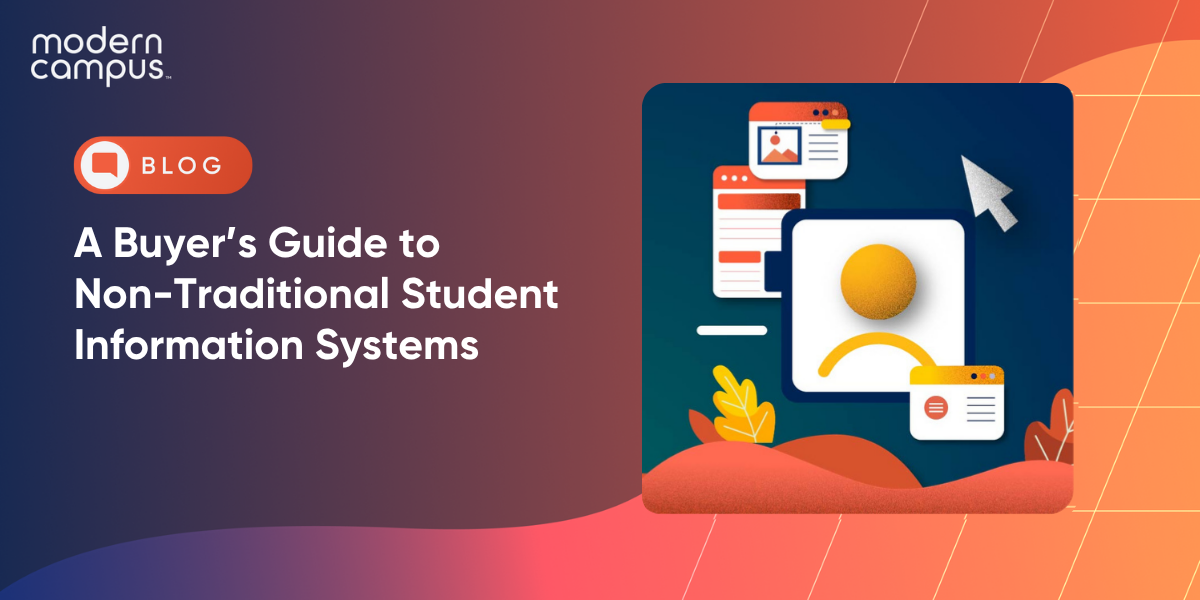
A Buyer’s Guide to Non-Traditional Student Information Systems
Discover how non-traditional student information systems with cloud-based architecture and hybrid learning features help...
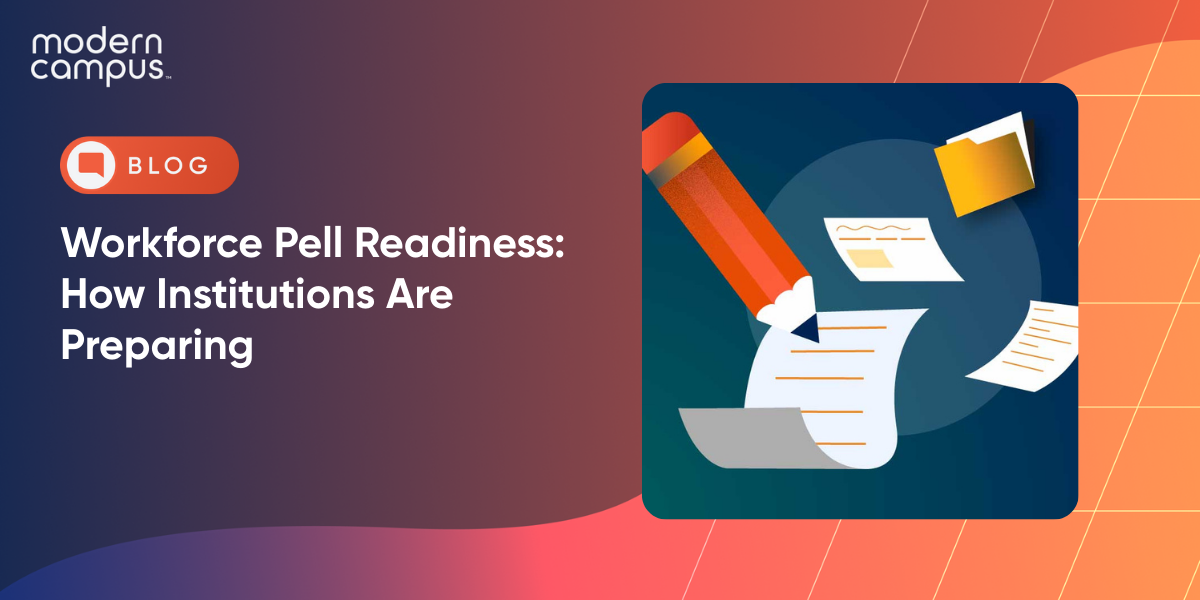
Workforce Pell Readiness: How Institutions Are Preparing
Workforce Pell expands access to short-term programs in 2026. See how institutions are strengthening data, compliance,...

Career Pathways Software: Trends Shaping Higher Education
Discover how career pathways software is transforming higher ed career services with AI-powered tools, virtual fairs and...

The State of Microcredentials in 2026: What the Data Reveals
What the 2026 data reveals about microcredentials, strategic alignment, and why higher ed leaders face a pivotal moment...
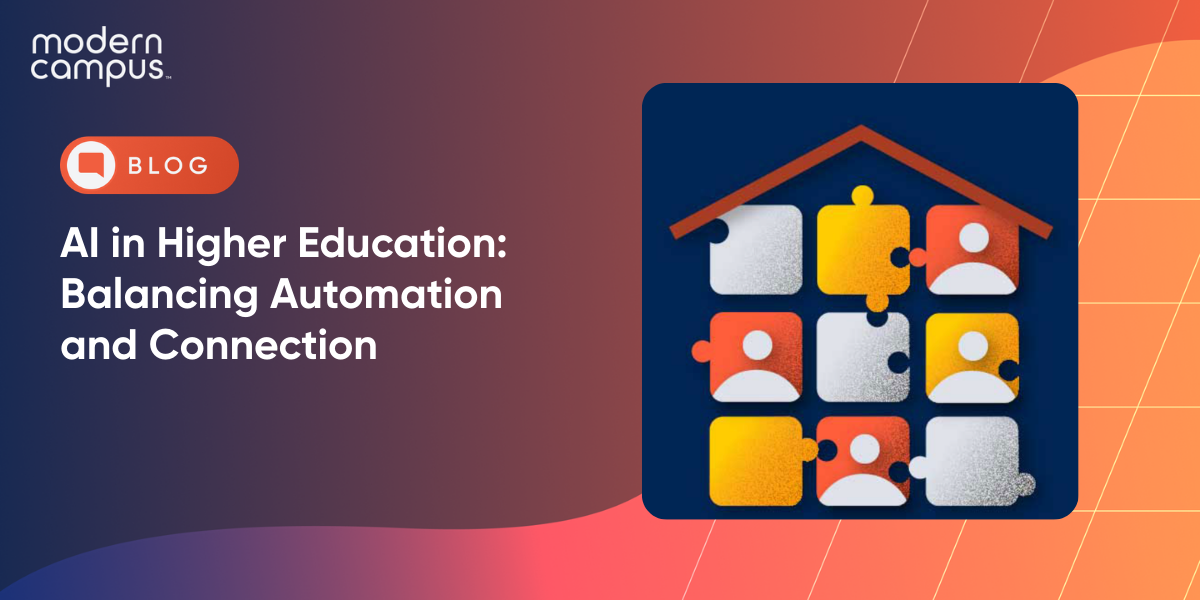
AI in Higher Education: Balancing Automation and Connection
Discover how AI in higher education can enhance student engagement without sacrificing human connection. Learn to balance...
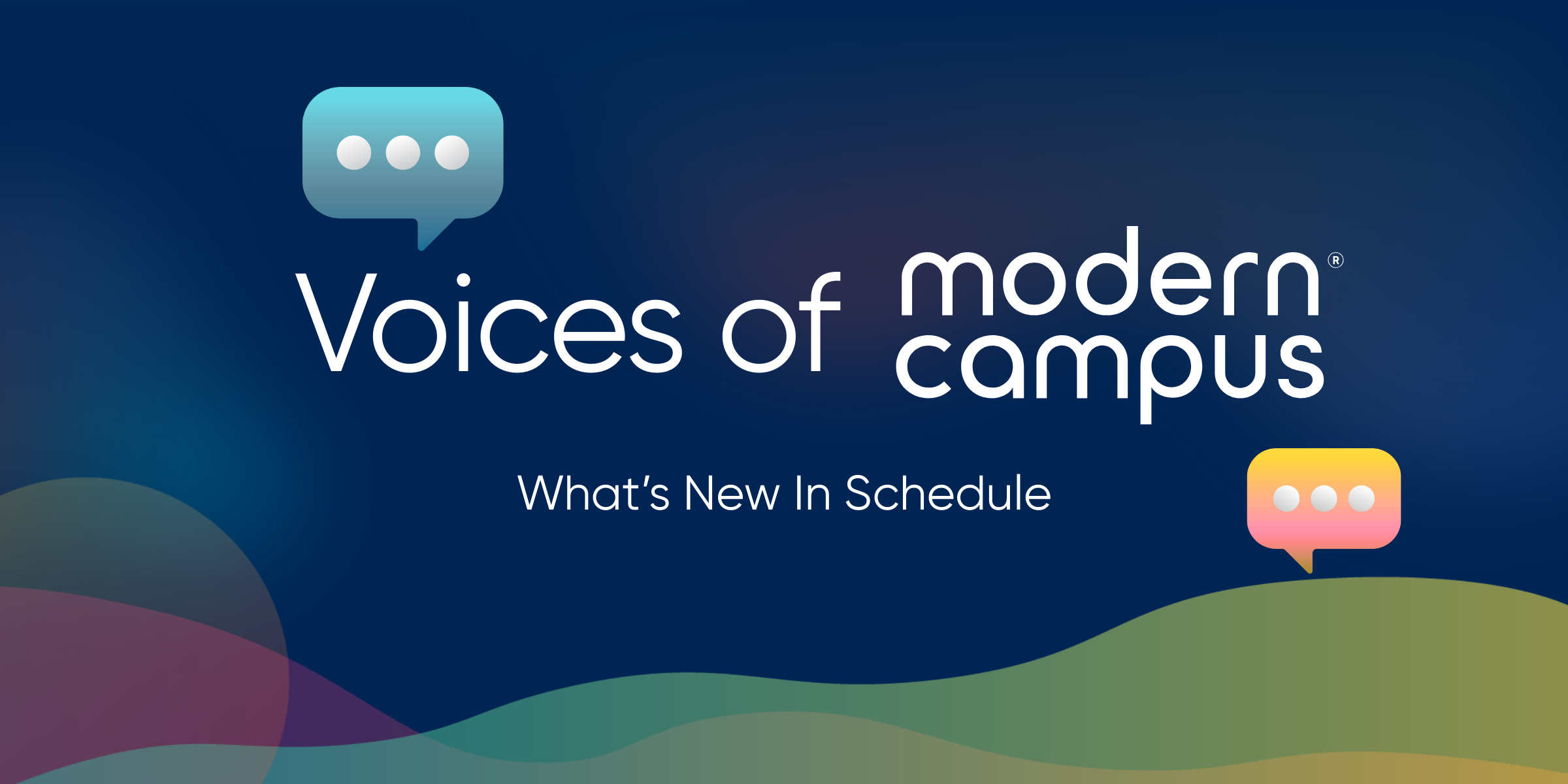
Voices of Modern Campus: What’s New in Schedule
From our What’s New in Schedule webinar, Sarah Hoemberg breaks down how the latest enhancements support smarter, more...

Insights from Higher Ed Leaders: How to Serve Modern Learners Now and Beyond
Higher ed leaders from the 2025 Modern Campus User Conference share insights on personalization, engagement, and meeting...
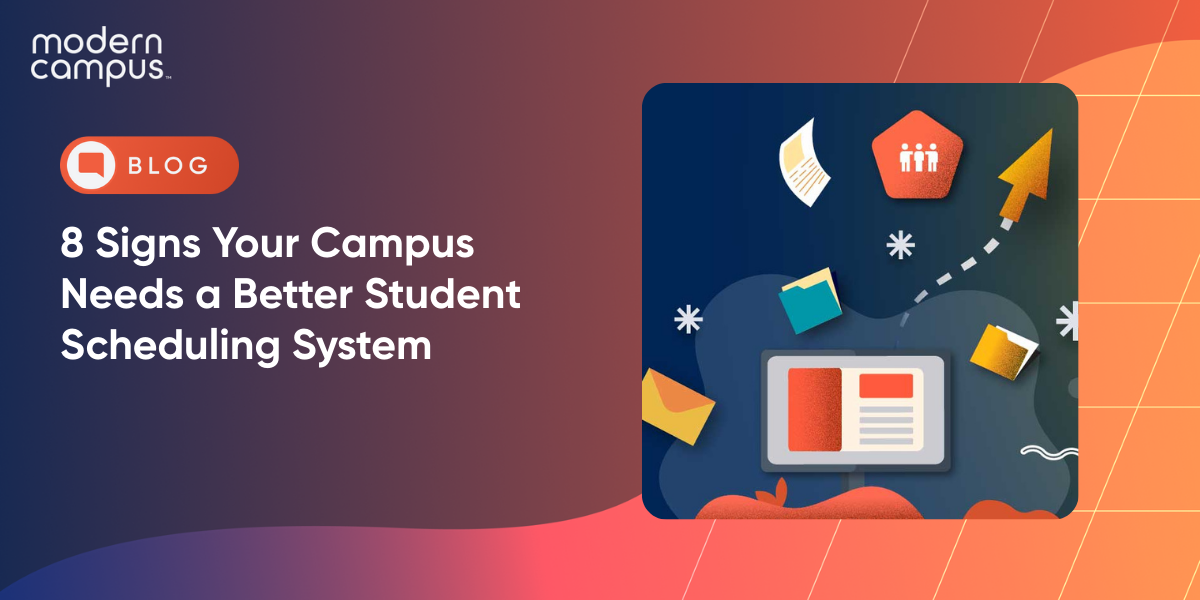
8 Signs Your Campus Needs a Better Student Scheduling System
Does your campus have scheduling conflicts, manual processes and frustrated students? Learn 8 warning signs you need modern...