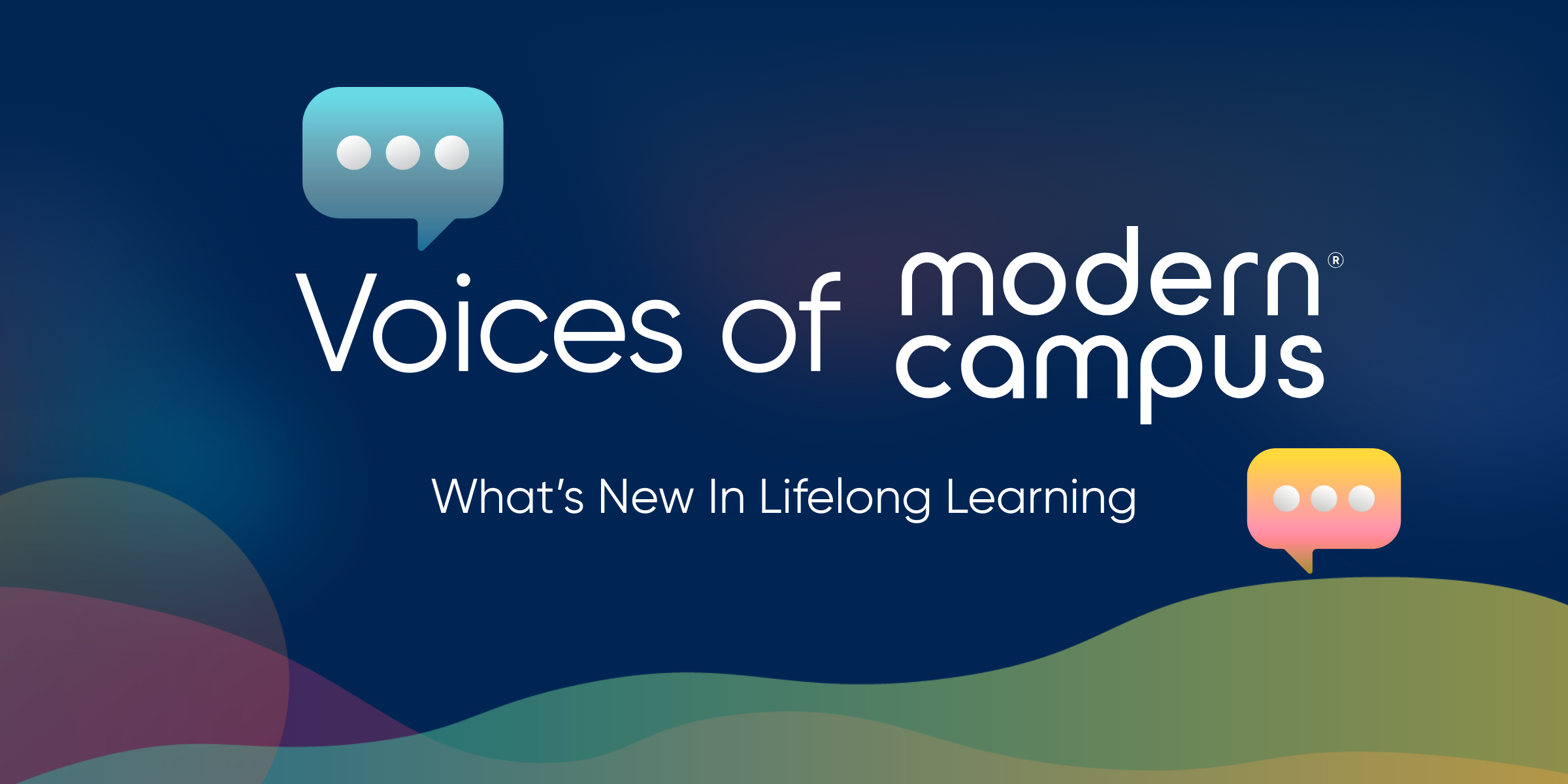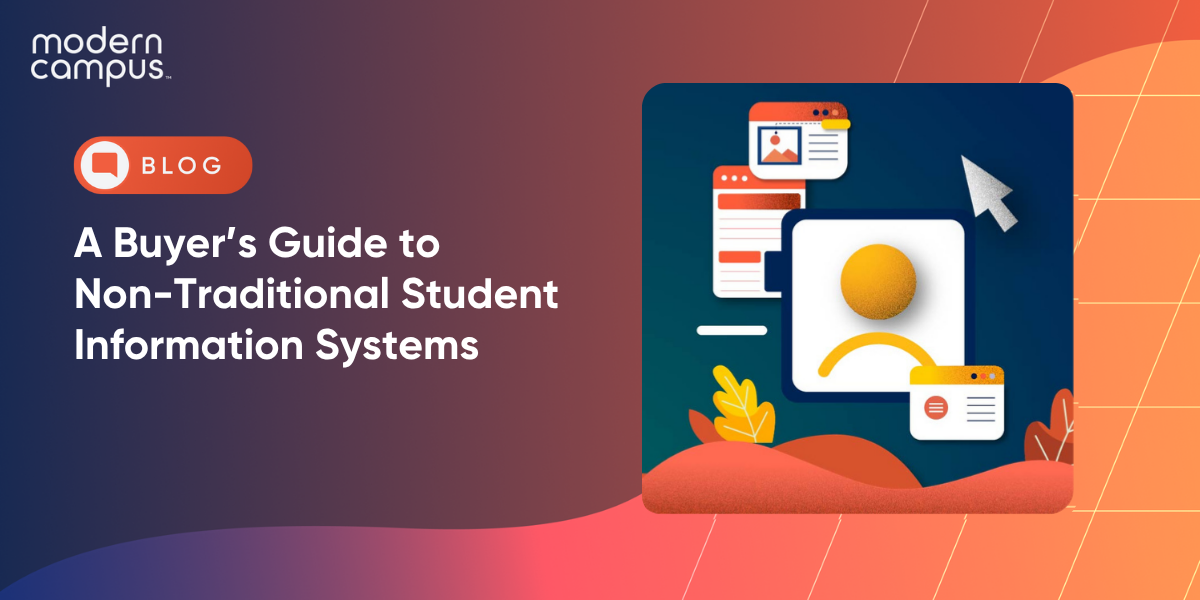What to Look for in Continuing Education Registration Software
Choosing the right continuing education registration software can make or break your institution's ability to effectively serve non-traditional learners. With 68% of employers preferring to hire from non-degree education pathways and the continuing education market projected to reach $97 billion by 2030, institutions need robust systems that can handle growing demand while delivering seamless student experiences.
Poor registration processes drive prospective students to competitors, while inefficient systems drain staff resources and limit program growth. Institutions face unique challenges when managing continuing education programs—from accommodating flexible schedules to integrating with existing campus systems. The right platform transforms these challenges into competitive advantages, enabling institutions to efficiently scale programs while providing the modern, consumer-grade experience learners expect.
Essential Continuing Education Registration Software Features to Evaluate
When evaluating platforms, certain core features separate robust solutions from basic alternatives. These foundational capabilities determine whether your software will support growth or create bottlenecks as programs expand.
Automated Enrollment and Payment Processing
Advanced continuing education registration software should manage the entire enrollment workflow without requiring staff intervention. Ideal solutions include automatic waitlist management, prerequisite verification and seat allocation based on predefined rules. Students expect e-commerce-level convenience, meaning they should complete their entire registration process in minutes, not hours.
Payment processing must extend beyond basic credit card acceptance and be able to include installment plans, employer billing and multiple payment methods. Offering flexible payment options can increase enrollment rates, particularly among working adults. The system should handle complex pricing structures while maintaining accurate financial records and generating detailed revenue reports.
Shopping cart functionality becomes essential for institutions offering multiple programs. Abandoned cart recovery features can recapture lost enrollments by automatically saving student selections and sending targeted follow-up emails.
Mobile-Responsive Student Portal
About two-thirds of continuing education students access services primarily through mobile devices, making responsive design non-negotiable. Your student portal must deliver full functionality across smartphones, tablets and desktop computers. This way working professionals can manage their education during lunch breaks, commutes or evenings wherever they are.
The portal should enable students to search courses, read descriptions, check schedules and complete enrollment entirely through mobile interfaces. Students should also access academic records, certificates and transcripts through the mobile portal, eliminating phone calls or campus visits.

Push notifications keep students engaged throughout their educational journey. This proactive communication approach significantly improves student retention and satisfaction rates, particularly among busy adult learners who might otherwise miss critical information.
Integration Capabilities with Existing Systems
Seamless integration with your institution's existing technology infrastructure prevents data silos and reduces administrative overhead. Your continuing education registration software must connect with student information systems, financial aid platforms, learning management systems and campus-wide communication tools.
Financial system integration becomes particularly critical for institutions managing both credit and non-credit programs. The software should automatically sync enrollment data with billing systems, update student accounts in real time and generate accurate financial reports that align with institutional accounting practices.
API connectivity and data export capabilities provide flexibility for future technology changes and custom integrations, supporting institutional growth and adaptation as technology needs evolve.
How to Assess User Experience and Interface Design
User experience directly correlates with enrollment success, making interface evaluation critical for your selection process.
Intuitive Navigation for Non-Traditional Students
Non-traditional students often approach continuing education with specific goals and limited time for navigation learning curves. Your software's interface must accommodate users who may be less familiar with academic systems or who access the platform infrequently.
Course discovery functionality should mirror familiar e-commerce experiences. With robust search filters, category browsing and personalized recommendations included. Students need to be able to filter courses by schedule, format, location, price and subject area while seeing real-time availability and enrollment status.
Error prevention and recovery mechanisms become essential when serving diverse user populations. Streamlined registration processes can reduce abandonment rates, directly impacting institutional revenue and student satisfaction.
Self-Service Capabilities and Account Management
Comprehensive self-service portals should enable students to update personal information, view enrollment history, access certificates and transcripts and manage payment methods without staff assistance. This capability becomes particularly valuable for institutions serving large numbers of students or operating with limited administrative staff.
Account management features must include course management capabilities. Students should independently drop courses within policy timeframes, transfer between sections and register for upcoming terms while clearly understanding refund policies and deadlines.

Accessibility and Compliance Standards
Your continuing education registration software must meet Web Content Accessibility Guidelines (WCAG) 2.1 AA standards, providing full functionality for users with disabilities. This includes screen reader compatibility, keyboard navigation support, appropriate color contrast ratios and alternative text for images.
Privacy compliance requirements, including FERPA for educational records and state privacy laws, demand robust data protection and user consent mechanisms. Your platform should provide clear privacy notices, obtain appropriate consent for data collection and enable students to effectively exercise their privacy rights.
Comparing Registration Software Options: Key Evaluation Criteria
Effective software comparison requires systematic evaluation across multiple dimensions, moving beyond feature checklists to assess alignment with institutional goals.
Scalability and Growth Accommodation
Your continuing education registration software must grow with your programs, handling increased enrollment volumes, expanded course offerings and evolving institutional needs. The platform should handle traffic spikes during peak registration periods without performance degradation, automatically scaling server resources to maintain response times.
Functional scalability means accommodating new program types, delivery formats and institutional partnerships without requiring complete system replacement. This includes support for hybrid learning models, corporate training contracts, international programs and emerging credential types like micro-credentials and digital badges.
Cost scalability ensures that pricing models align with your growth trajectory rather than creating financial barriers to expansion. Evaluate whether pricing increases proportionally with usage or includes hidden costs for additional features, users or transaction volumes, making transparent pricing structures essential for budget planning.
Reporting and Analytics Capabilities
Data-driven decision-making requires robust reporting tools that transform enrollment data into actionable insights. Your continuing education registration software should provide real-time dashboards, customizable reports and predictive analytics that support strategic program management without requiring technical expertise to generate or interpret.
Advanced analytics capabilities enable deeper program optimization through cohort analysis, predictive modeling and comparative performance assessment. These insights support proactive program management and help institutions respond quickly to market opportunities or challenges.
Customer Support and Implementation Services
Implementation success depends heavily on vendor support quality and availability. It’s important to assess the vendor's track record with similar institutions, implementation timeline expectations and ongoing support structure. Quality vendors provide dedicated implementation teams, comprehensive training programs and clear project management processes.
Training and user adoption support determine whether staff and students will effectively utilize the new system's capabilities. The best vendors provide role-based training that addresses the specific needs of administrators, faculty and students. Modern educational technology trends emphasize personalized learning experiences that extend to system training and user onboarding.
Financial Considerations and ROI Assessment
Software investments require careful financial analysis extending beyond initial purchase costs to encompass total cost of ownership and return on investment.
Pricing Models and Hidden Costs
Understanding true software costs requires examination of pricing structures, implementation fees, ongoing maintenance costs and potential hidden charges. Common pricing models include flat annual fees, per-student charges, transaction-based pricing and hybrid approaches. Each model presents advantages and disadvantages depending on your institution's size, growth trajectory and usage patterns.
Hidden costs often emerge in data migration, custom integrations, additional user licenses, premium support services and third-party software requirements. Request detailed cost breakdowns that include all potential charges over a three-year period to prevent budget surprises.
Measuring Return on Investment
ROI calculation encompasses both quantitative savings and qualitative improvements. Direct cost savings typically include reduced administrative staff time, eliminated manual processes, decreased error rates and improved operational efficiency.
Revenue impact assessment considers increased enrollment capacity, improved student retention rates, enhanced program offerings and expanded market reach enabled by better technology. Institutions implementing modern registration systems see increases in continuing education enrollment within the first year of operation.
Making the Final Decision: A Step-by-Step Selection Process
Systematic decision-making processes reduce selection risks and ensure chosen solutions align with institutional needs and constraints.

Creating Your Requirements Checklist
Developing a comprehensive requirements checklist provides structure for vendor evaluation. Begin by categorizing requirements into essential features that represent deal-breakers, important features that significantly impact value and nice-to-have features.
Essential Requirements Checklist:
- Automated enrollment processing with real-time seat management
- Mobile-responsive design with full functionality across devices
- Integration capabilities with existing student information systems
- PCI DSS compliance for secure payment processing
- FERPA compliance with comprehensive audit trails
- Multi-format program support (online, hybrid, in-person)
- Robust reporting and analytics dashboard
- 24/7 technical support with guaranteed response times
Stakeholder input gathering ensures requirements reflect the needs of all system users, from students and faculty to administrators and IT staff. This input helps prioritize requirements and identifies potential adoption challenges that could impact implementation success.
Conducting Vendor Demonstrations and Trials
Effective vendor demonstrations include hands-on evaluation of real-world scenarios relevant to your institutional needs. Request customized demonstrations that showcase how each platform handles your specific use cases, such as complex pricing structures or corporate training contracts.
Trial periods provide invaluable insight into system usability, performance and fit with institutional culture. Building effective registration funnels requires testing real user workflows during evaluation phases. Use trial periods to conduct user acceptance testing with representatives from each stakeholder group.
Reference Checks and Implementation Planning
Thorough reference checking validates vendor claims and provides realistic expectations for implementation and ongoing operations. Contact multiple references for each finalist vendor, focusing on institutions that implemented systems within the past two years.
Implementation planning begins during the selection process with detailed project timelines, resource allocation plans and success criteria definition. Work with finalist vendors to develop preliminary implementation plans that identify critical dependencies, potential risk factors and mitigation strategies.
Transform Your Continuing Education Programs with the Right Solution
Selecting the right continuing education registration software will impact your institution's ability to serve non-traditional learners for years to come. The evaluation process requires balancing immediate needs with long-term strategic goals while ensuring chosen solutions support both operational efficiency and student success.
At Modern Campus, we understand the unique challenges higher education institutions face when selecting and implementing continuing education registration software. Our Lifelong Learning platform combines decades of higher education expertise with purpose-built technology designed specifically for non-traditional student management. We've helped over 1,700 institutions transform their continuing education programs through comprehensive solutions that support the entire learner-to-earner lifecycle. Request a demo today to see how we can help your institution deliver exceptional continuing education experiences while streamlining operations and driving enrollment growth.
Frequently Asked Questions
What's the difference between continuing education registration software and a standard LMS? Continuing education registration software focuses specifically on enrollment, payment processing and program management, while learning management systems handle course delivery and content management. Many institutions use both systems together, with registration software managing the business side and LMS handling educational delivery.
How long does it typically take to implement new registration software? Implementation timelines vary from 2–6 months depending on complexity, data migration requirements and integration needs. Simple deployments with minimal customization can be completed faster, while complex implementations with extensive integrations require longer timelines.
How can institutions measure the success of new registration software? Track metrics like enrollment conversion rates, registration completion times, student satisfaction scores, administrative time savings and revenue growth. Establish baseline measurements before implementation and monitor improvements over 6–12 months.
What compliance requirements apply to continuing education registration systems? Key requirements include FERPA for educational records, PCI DSS for payment processing, state privacy laws and accessibility standards like WCAG 2.1. International institutions may also need GDPR compliance for European students.
What should institutions do if their current software vendor goes out of business? Establish data portability requirements in contracts, maintain regular data backups and include vendor stability assessment in selection criteria. Quality vendors provide data export capabilities and maintain escrow agreements for source code protection.
Last updated: July 22, 2025