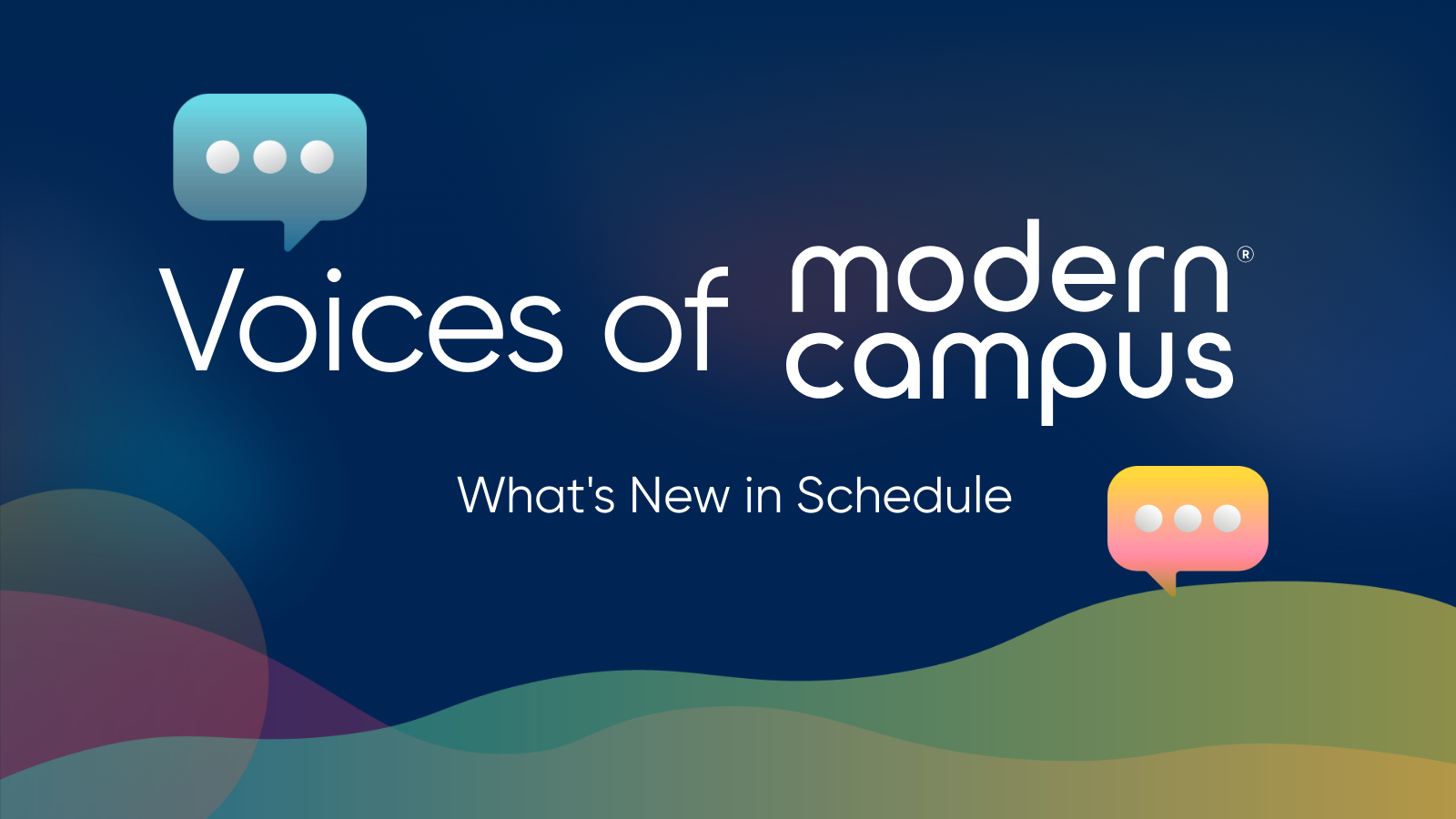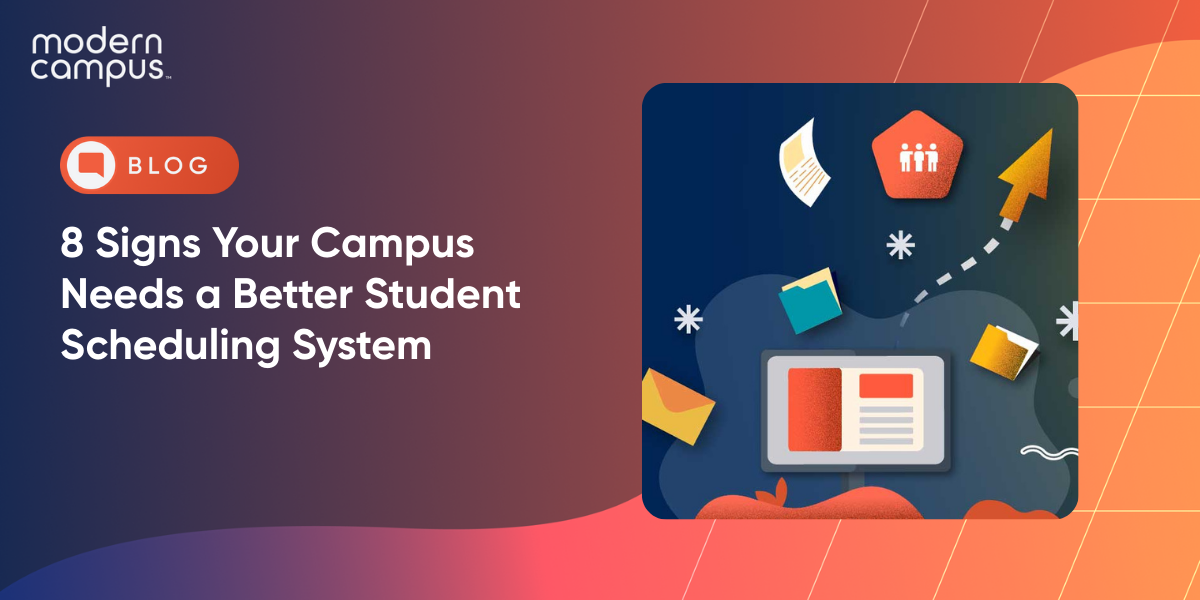WordPress Hacked Again: Does Your School Have the Time and Resources to Respond?
Dispersing your college or university’s entire staff to their home offices has left
your IT department with a lot of time on their hands, right? Wrong. If anything, the
IT team has been more stretched than ever dealing with the technological challenges
created by COVID-19.
That’s why there couldn’t be a worse time for an attack on WordPress. According to TechRadar, hundreds of thousands of WordPress websites were targeted in a 24-hour period in a cyberattack aimed at stealing database credentials, connection info, authentication unique keys, and salts.
If you’re one of the institutions with a consistent, standard protocol for updating plugins, then your website should be fine. If you’re not, you’ve exposed your site to potential security and privacy breaches—which could cripple your digital presence and destroy your institution’s credibility. And if your website goes down, who knows how many prospective students you’re apt to lose?
Maybe it’s time to rethink your content management system (CMS).
With more hacks occurring, and more computers operating outside your campus’ physical location, the last thing you need to be worrying about is your website’s security.
To determine whether you have an issue brewing, start with these questions:
- Is your college or university vigilant with first-line defenses such as keeping malware detection tools up to date, requiring two-factor authentication, and using complex passwords?
- Do you have dedicated resources to invest in mitigating risks and overseeing continual maintenance of your CMS?
- Can you afford website downtime when your system is hacked?
Fortunately, there is an alternative to WordPress and other open source products. Modern Campus customers are never affected by hacks, attacks, and scares because our Modern Campus CMS SaaS solution provides automatic security maintenance updates, patches for security vulnerabilities, and real-time monitoring of security threats by experienced technologists.
It’s at least worth a phone call. One of our knowledgeable salespeople would be happy to discuss the differences between WordPress and Modern Campus CMS. You can even schedule a demo if you’d like to see Modern Campus CMS in action. After all, the best time to consider the consequences of a potential attack on your website is now—before it happens.
To get in touch with an Modern Campus CMS expert, call 805.484.9400 or schedule a demo online today.
Last updated: February 1, 2021