
Introduction
Almost all prospective students begin their college research online. Before they ever set foot on campus and contact an admissions officer, they have made assumptions and narrowed their college list based on the information your higher ed website provides.
That’s why having dynamic campus map software for higher ed and an online virtual tour is so important. Students want to see what your campus looks like. They want to get a sense of how it feels to be on campus. And they want to see if they fit—all before making that first visit.
Recent campus shutdowns demonstrate why online campus maps and virtual tours are so valuable to a higher ed website. If prospective students can’t visit campus because of a pandemic or because they live too far away, an online virtual campus tour is the only way they can navigate the physical aspects of your campus.
This guide outlines everything you need to know about online campus map software and virtual campus tours for higher education, including:
Students who view a virtual campus tour on your college or university website are more likely to take the next step: a visit to campus, which statistically increases the chances that the student will apply. The easier you make it for them to imagine themselves at your institution, the more likely they are to enroll.
64% of students have looked at a virtual tour on a college website.
62% of students said that virtual tours made them “somewhat” or “a lot” more likely to enroll.
What Is an Online Campus Map for Higher Ed?
An online campus map for higher ed is an online version of a map of your college or university. It can be as simple as a PDF or dynamic webpage with interactive features and markers such as images, videos, pop-up descriptions and icons. It can be one layout of your campus or a series of maps that detail specific locations and features.
Many online campus maps are branded, so viewers get a distinctly unique experience when using your online campus map. Campus map software can also include high-engagement features like video and audio to provide students with a personalized experience.
Finally, the best online campus map software for higher ed is complemented by online virtual campus tours.
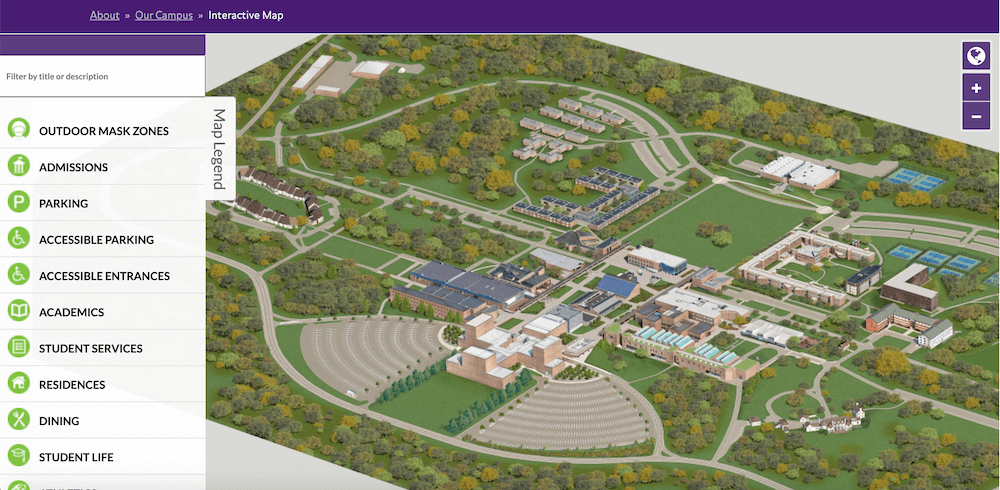
What Is an Online Virtual Campus Tour for Higher Ed?
An online virtual campus tour enhances your campus map by providing viewers with a virtual walk-through of your campus. When a viewer clicks on a specific part of the campus map, they can choose to engage in a virtual tour of that part of campus. This could be a walk-through of a dorm or a guided tour around campus buildings. Virtual tours are the next best thing to touring your campus in person.
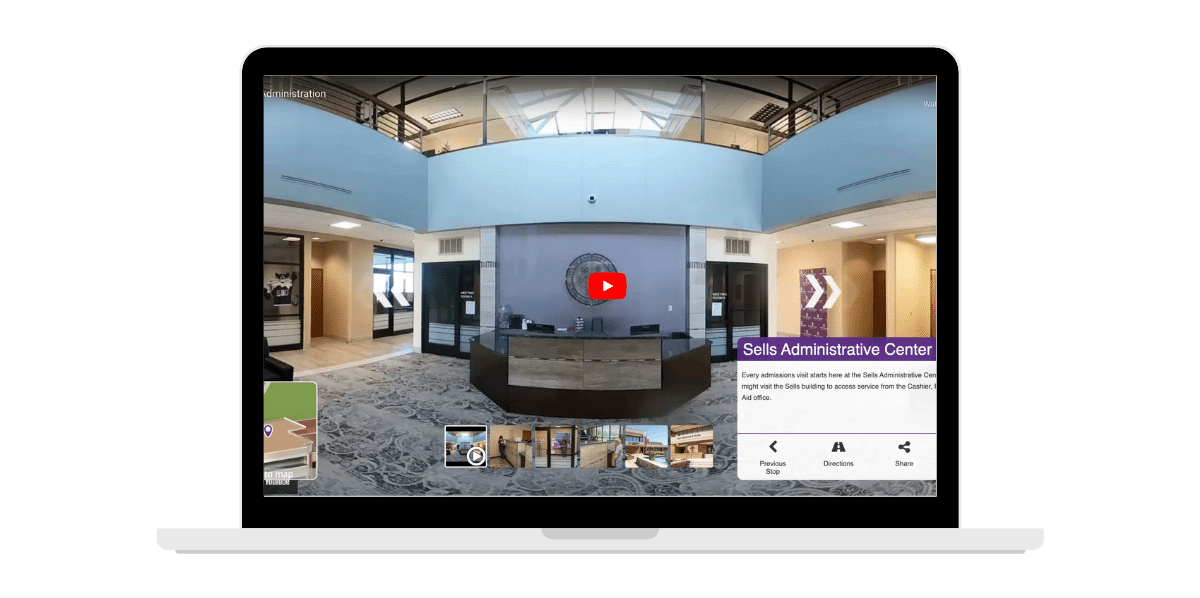
The Difference Between a Campus Map and a Virtual Tour
While a campus map and virtual tour can be one and the same, there are a few subtle differences. A campus map is informational. Students access the map to look for specific locations and points of interest such as parking maps or dining locations. A virtual tour tells a story. For example, a virtual tour of the student wellness center might include a map as well as videos featuring students discussing various aspects of the center. There might be a list of activities with links to schedules. A virtual tour could even feature a drone video showing the school’s facilities.
Why Does My College Website Need Campus Map Software?
Though many institutions prioritize a one-size-fits-all approach to managing their respective units, there are major differences between what a traditional SIS and a non-degree SIS can offer.
When an in-person visit to your college or university is not possible, campus map software gives a student the next best thing: a realistic experience of your campus. Campus maps make the experience real in a way that browsing a list of courses and schedules can’t.
Campus map software has several benefits for colleges and universities:
1. An online campus map and virtual tour for higher ed personalizes the student experience.
Because an online campus map and virtual tour are interactive, students can choose what they see based on their preferences. For
example, a prospective student athlete can filter the map to show all athletic venues
on campus. A science student can narrow the map to include only research facilities.
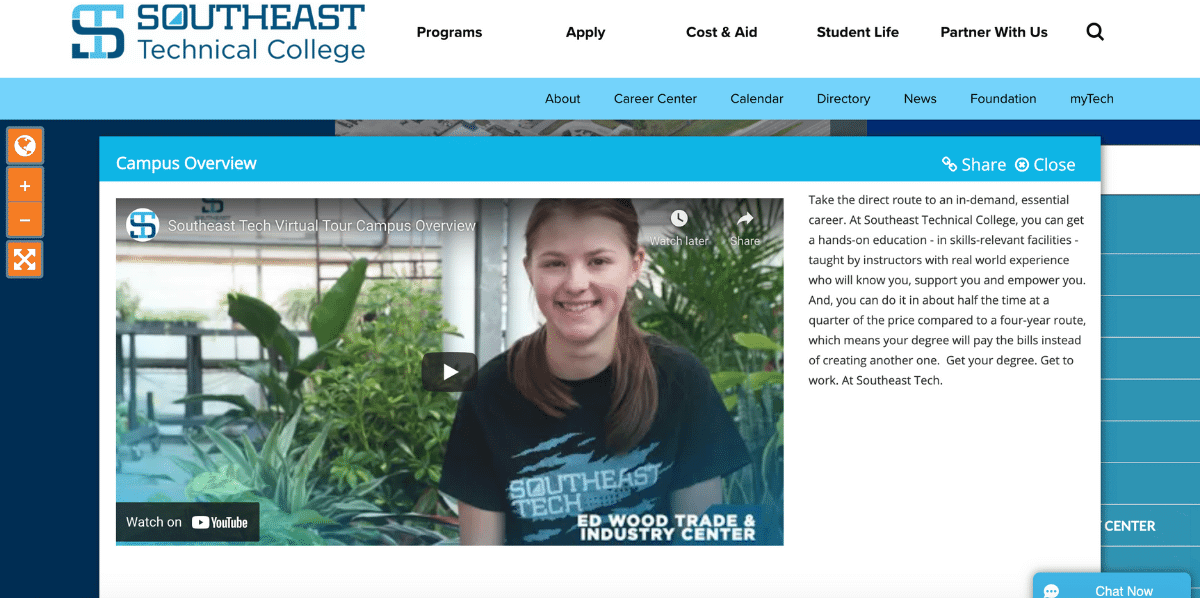
2. A campus map and virtual campus tour for higher ed engages students visually.
Strong visual elements on your website attracts viewers and keeps them on your site
longer. The best campus map software is versatile, meaning you can use multiple illustration styles and digital representations of
campus in your map.
3. Campus map software aids accessibility efforts.
The best campus map software will already have built-in accessibility features that make it easy for people who are differently abled to navigate the map online. Plus, if the software is feature-rich, you can create map layers to highlight accessibility options on campus. One map might show all accessibility parking while another presents wheelchair-accessible routes.
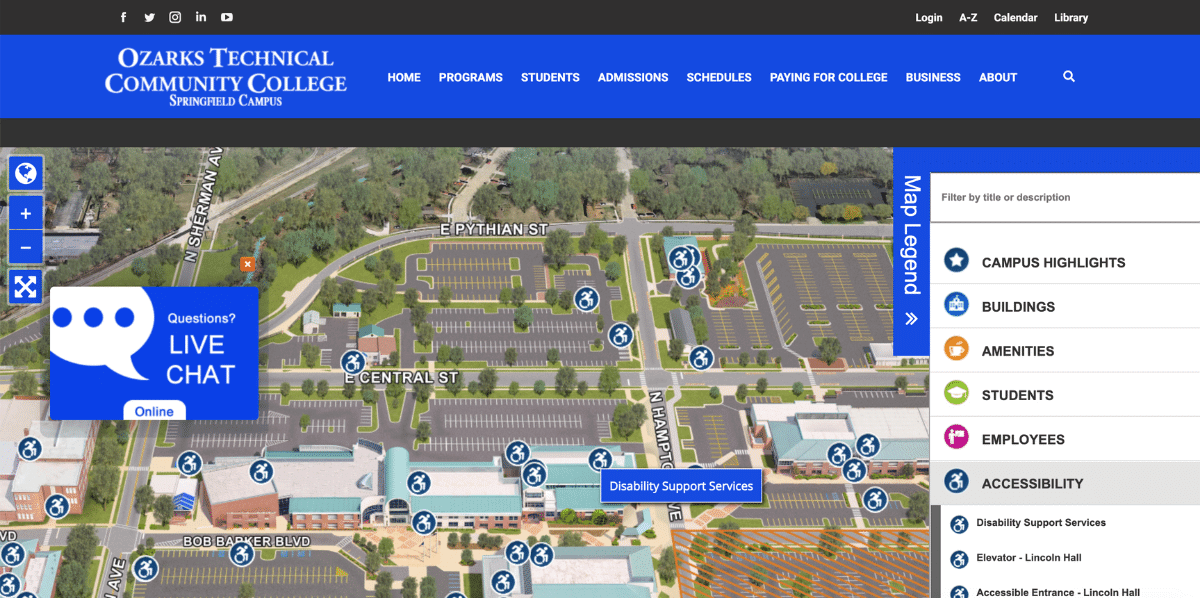
4. A campus map for higher ed simplifies website management.
Your campus map and virtual tour software should simplify content updates. Layouts, themes, map markers, functionalities and designs can be customized as needed,
with changes reflected in real time. When your campus map and virtual map are easy to update, it frees up valuable staff resources for other projects.
5. Online campus map software for higher ed caters to different persona-based categories.
Think of the many different audiences visiting your website: community partners, summer campers, parents and even fans from away teams visiting your campus for sporting events. Campus map software allows you to create unique maps to quickly create and publish distinct information for each of these personas.
Why Is It Important to Customize and Brand My School’s Campus Map?
Your website team works hard to attract visitors to your college or university’s website. The last thing you want to do is to divert attention away your website by having visitors click through to another site to access your campus map. Just as detrimental is when the map’s design doesn't blend cohesively into your college website’s design. Clicking on a campus map or virtual tour that looks completely different from the rest of your site can be jarring--so much so that a student might think they are on a different website altogether.
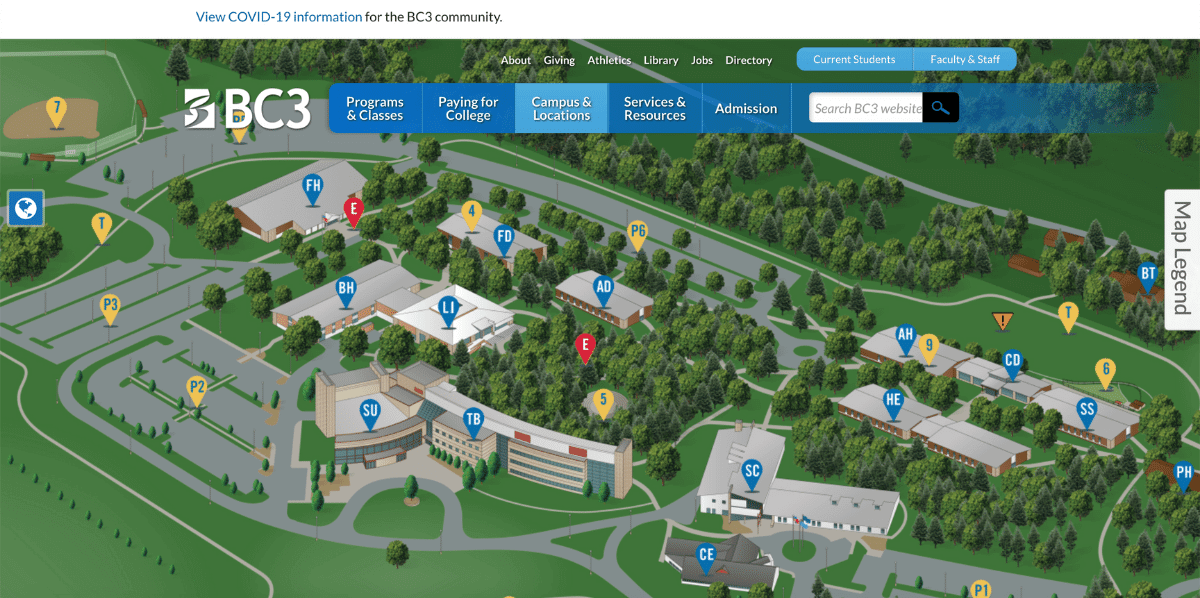
What Features Should I Look For in Campus Map Software?
Campus map software should include features that give students the best interactive and personalized viewing experience possible—and administrators flexibility and easy control of their online campus map. Here are features to look for in campus map software:
360° Panoramas
Campus map software with 360° panoramas brings your college or university to life with beautiful photography and multimedia. This view is one of the best ways to show off the beauty and variety of your campus.
The best way to prevent this is to implement a campus map that actually lives on your website. The best campus maps and virtual tours are customized and branded, so they blend seamlessly with your school’s existing website design.
Custom Virtual Campus Tours
Quality campus map software utilizes existing or new 360° panorama photos and videos to create compelling campus tours such as an amenities,
housing or athletics tour.
Multi-Departmental Maps
Campus map software with deep linking capabilities lets you create limitless layers of child maps that can be embedded on different pages throughout your website to showcase specific departments and programs. For example, you can create a child map for athletics that highlights all things sports or a layer for historic landmarks, parking, bathrooms and literally any other idea you could imagine. You can even create maps, like homecoming activity maps, that are event-specific.

Mobile Responsiveness
If your website and campus map is not mobile-responsive, you are missing out on a huge percentage of students who use their mobile devices first and frequently to research information.
Self-Guided Tours
A mobile map with a built-in self-guided tour lets prospective students explore your campus at their own pace. The best campus map software allows you to deep link information and even use complementary QR codes that students can scan to learn more about specific locations and programs.
Dynamic Way-Finder
Campus map software should allow users to find their way from anywhere on the map interactively.
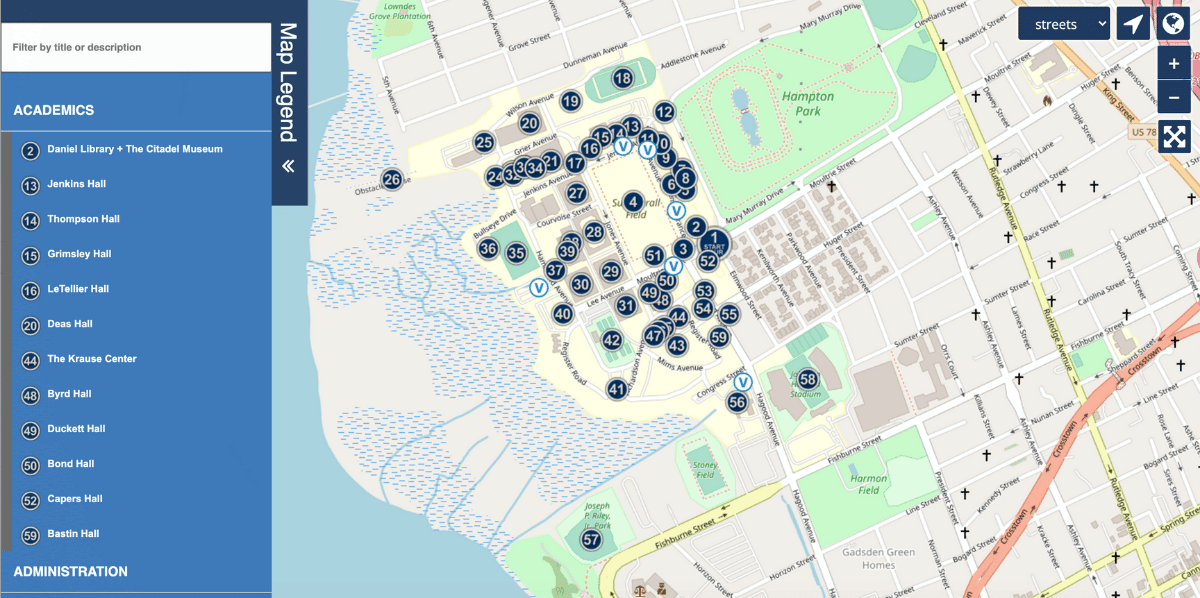
Supported Media Types
- Images (icons, photos, 360° panorama pictures)
- Videos (360° panorama videos, YouTube, Vimeo)
- Audio files
- Google Maps/Street Views
- 360° videos
- 360° panoramas
- 360° tours such as Matterport
- Any content with an embed code
How Do Campus Maps and Virtual Campus Tours Drive High Engagement and Conversion?
Engaging prospective students with a strong visual representation of campus allows your college or university to make a connection with them before they’ve ever set foot on campus. With highly personalized campus maps, your institution can walk learners through the front door—in person or not.
The best campus map software brings the campus environment to life. When a prospective student views your website, they want to know what it looks like and how it might feel to be on campus. If your campus map grabs their attention with beautiful photography and videos, compelling content and easy-to-follow directions, it moves students to take the next step and actually schedule a tour. In fact, 62% of students are more likely to enroll after viewing a virtual tour.
High digital engagement leads to higher conversion. Your website should be a roadmap that guides prospective students to take next steps—steps that are critical in converting them to enrolled students.
Conclusion
High digital engagement leads to a higher conversion rate. Your campus map software is a vital piece of your overall digital roadmap to guide prospective students to take next steps—steps that are critical in converting them to enrolled students.
Ready to learn more?
Check out these additional resources:
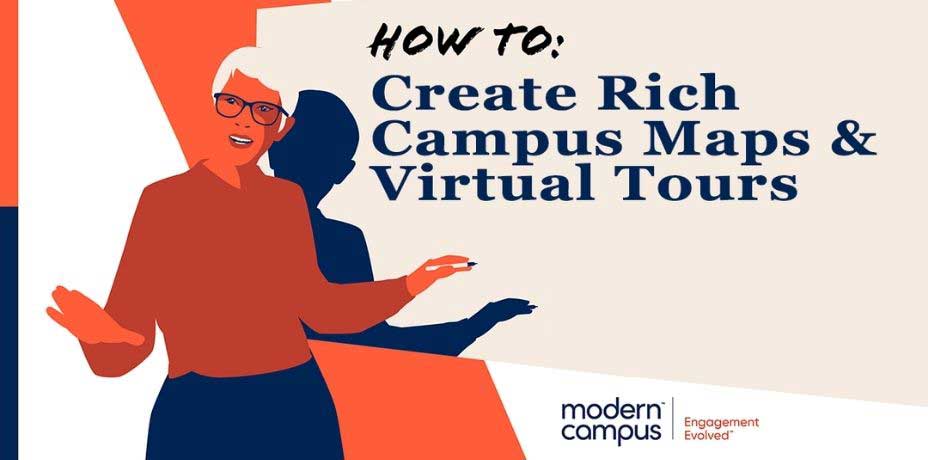
Webinar
How To Create Rich Campus Maps & Virtual Tours
Virtual tours and interactive maps are key digital engagement tools. Learn how to create a high-value campus map in as little as 30 days!

Blog
4 Reasons Your School Needs Campus Map Software
Using campus map software, today’s student can make an immediate connection, seeing themselves in your programs and walking through your halls.
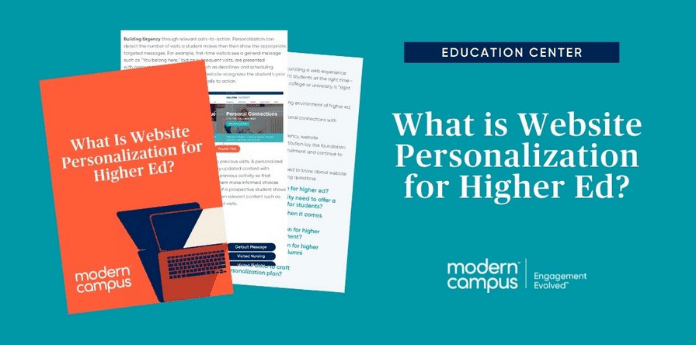
Blog Post
Putting 2021 E-Expectations Trend Report® Data to Work for Your School
The latest research about digital student engagement among high school students affirms that the key to maximizing enrollment, retention and re-engagement is a comprehensive, dynamic and massively personalized college or university website.

Tackle your biggest challenges